- Diagnostics
Vehicle Diagnostics
Additional Products

- Telematics
- Technical Support
- Central Services
- eShop
-
Jaltest Cables
Cables to suit all vehicles
-
Jaltest Tools
High-quality professional equipment
-
Jaltest Packages
Full package options
-
Special Tools
Specialist engine/gearbox tools
-
PTE
Portable Trailer e-Supply
-
AdBlue Cleaning Kit
AdBlue/DEF module cleaning kit
-
INFO Web
Jaltest technical information online
-
EDIS II
Car / LCV diagnostic tool
-
OEM RMI
OEM Technical Information for Jaltest
-
Knorr Bremse Diagnostics
Advanced Diagnostics for Knorr-Bremse
-
SST (Speed Sensor Tester)
Speed Sensor Tester
-
WST (Wear Sensor Tester)
Brake Wear Sensor Tester
-
- Resources
- Testimonials
- Contact
Jaltest Software
Learn more about the Jaltest Diagnostics software.
Book a demo

MORE THAN A DIAGNOSTICS TOOL
What is Jaltest Software?
Jaltest Software is a cutting-edge diagnostic tool that is set to transform the vehicle repair sector. This industry-leading software goes beyond typical diagnostics to provide a complete repair solution for a wide range of vehicles. It supports numerous manufacturers by supplying specialists with crucial technical data, accurate wiring diagrams, and precise component locations. This wealth of information speeds up troubleshooting and improves the overall repair process.
Jaltest Diagnostic Software helps technicians to maximise productivity and decrease vehicle downtime by simplifying complex processes - making it an irreplaceable tool in the modern workshop.
FUNCTIONALITY
What can Jaltest’s diagnostics software do?
Jaltest software is an all-in-one tool that simplifies vehicle diagnostics and repairs. It provides interactive wiring diagrams, exact component locations, and step-by-step troubleshooting instructions. It can also deliver important vehicle data such as OEM adjustment torques, reference readings, and test values. The software estimates repair timeframes, allowing personnel to manage their workflow more effectively.
It is ideal for carrying out diagnostics checks on commercial vehicles, including trucks, trailers, and buses, as well as AGVs, boats, off-highway machinery, and more.
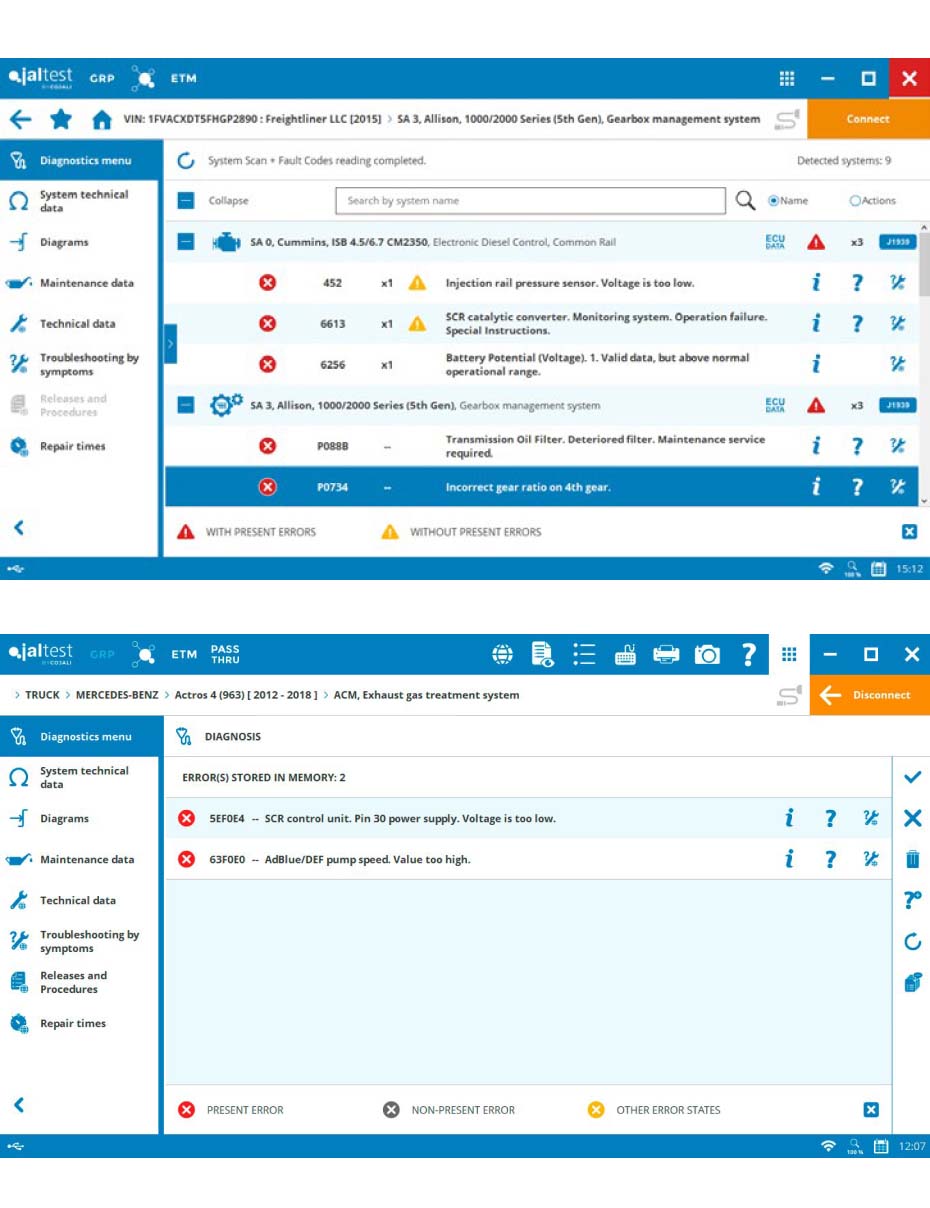
SYSTEM SCAN
OEM fault codes
Unlike some other tools, Jaltest uses the same fault codes as the manufacturer of the vehicle. Making the repairer’s life easier - as they will have access to a universally understood code that can be obtained and provided to the dealer if needed.
To get further information about what exactly has failed, Jaltest users have access to fault code descriptions, which give a brief description of what the fault is and what system it relates to. These fault code descriptions are user-friendly making the process of diagnosing a fault much easier.
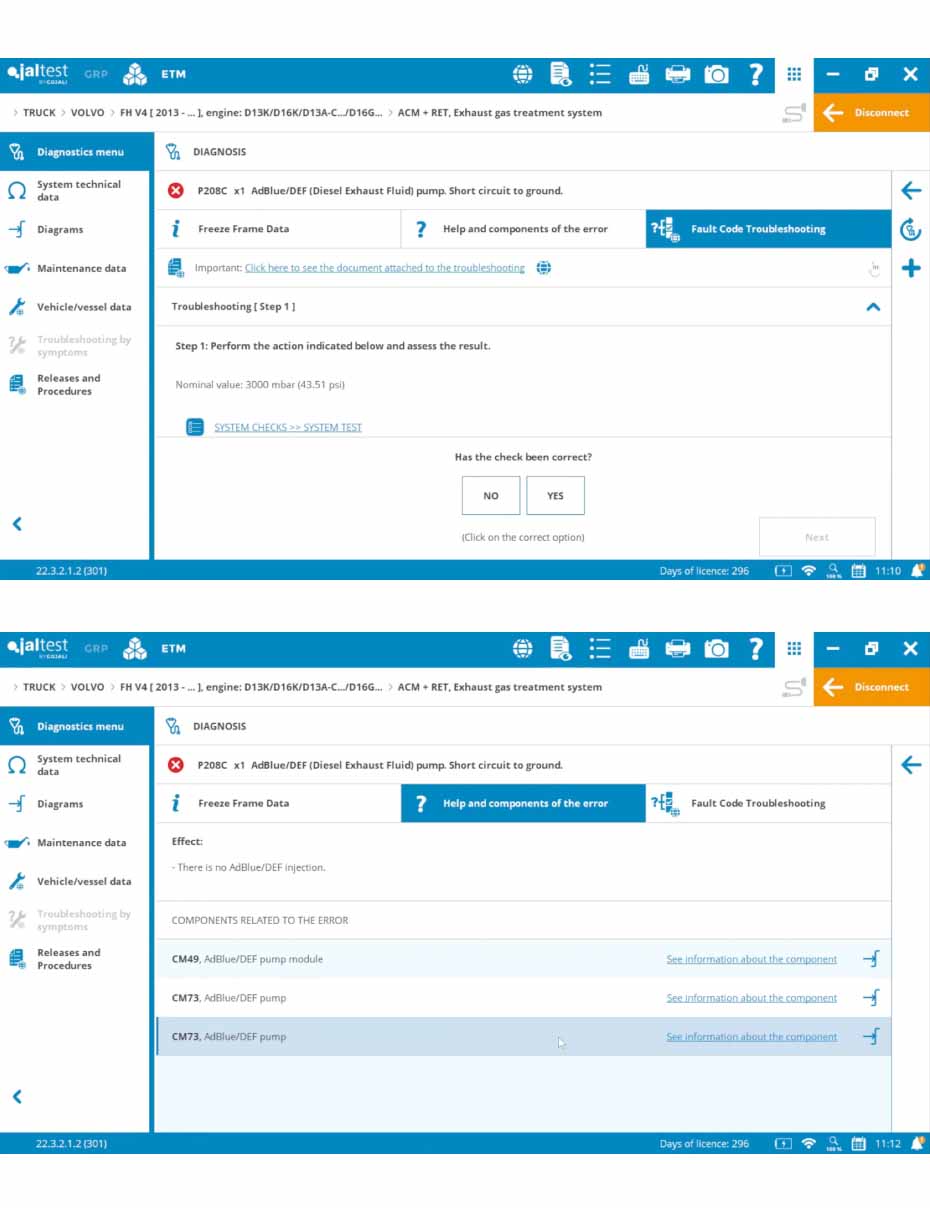
PATH OF REPAIR
Step-by-step troubleshooting guides
Jaltest diagnostics software's step-by-step troubleshooting guides are a standout feature. These detailed guidelines make complex errors easier to diagnose by breaking them down into digestible steps.
Each guide provides step-by-step instructions that take technicians from problem identification to solutions. This systematic approach improves efficiency, ensures accuracy in fault diagnostics, and supports effective problem resolutions.
And with SMART guides, it makes this process even easier by linking directly to the actions to be carried out (testing procedures, calibrations, resets, component replacement, etc.)
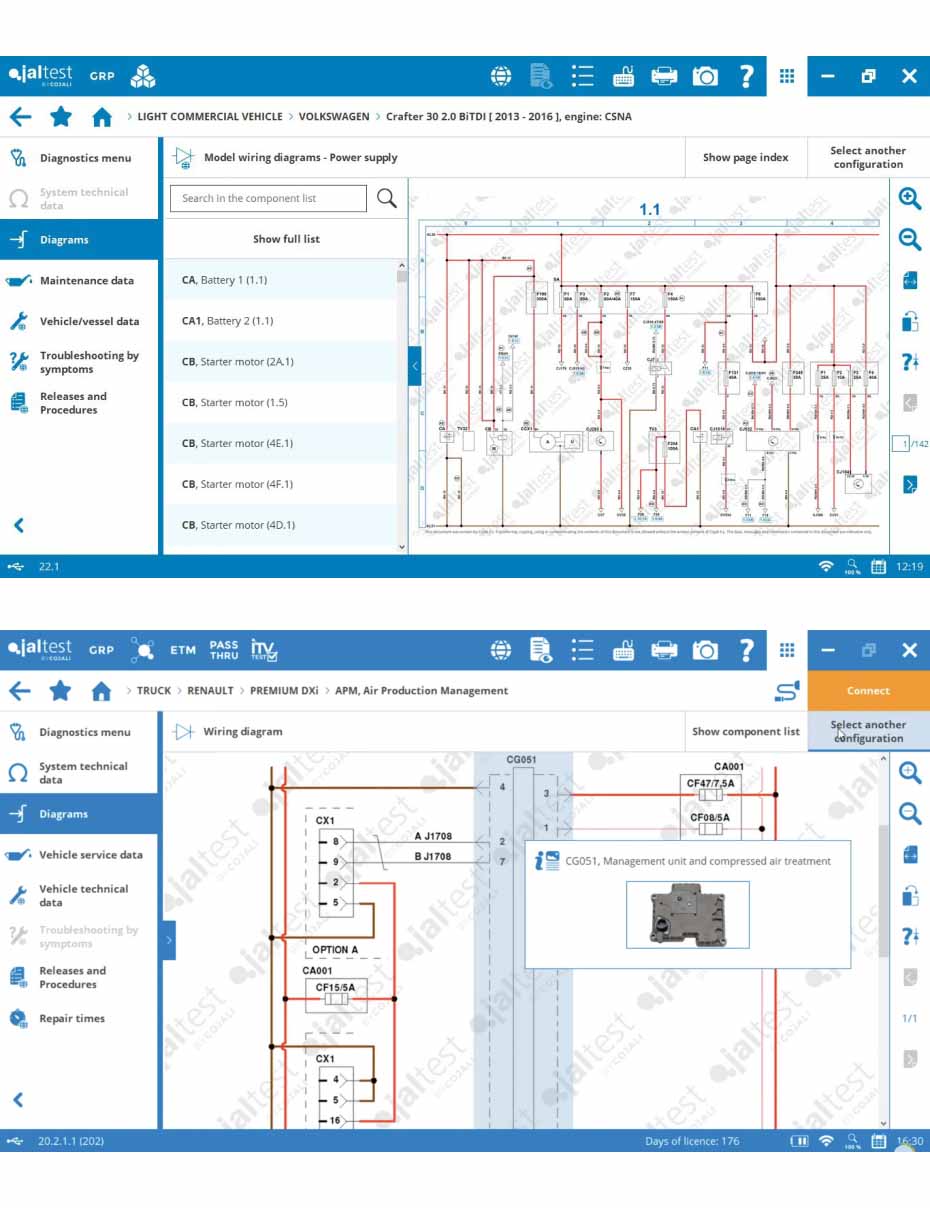
DIAGRAMS
Interactive wiring diagrams
Jaltest's interactive wiring diagrams considerably improve the diagnostic process. Specific components are highlighted as users move their mouse across these diagrams, allowing for easy identification.
Furthermore, critical information linked with each component - such as important documents, technical data, comments, and physical location - may be accessed directly from the interface. This function not only simplifies component identification but also gives extensive context, allowing for a more efficient and informed repair process.
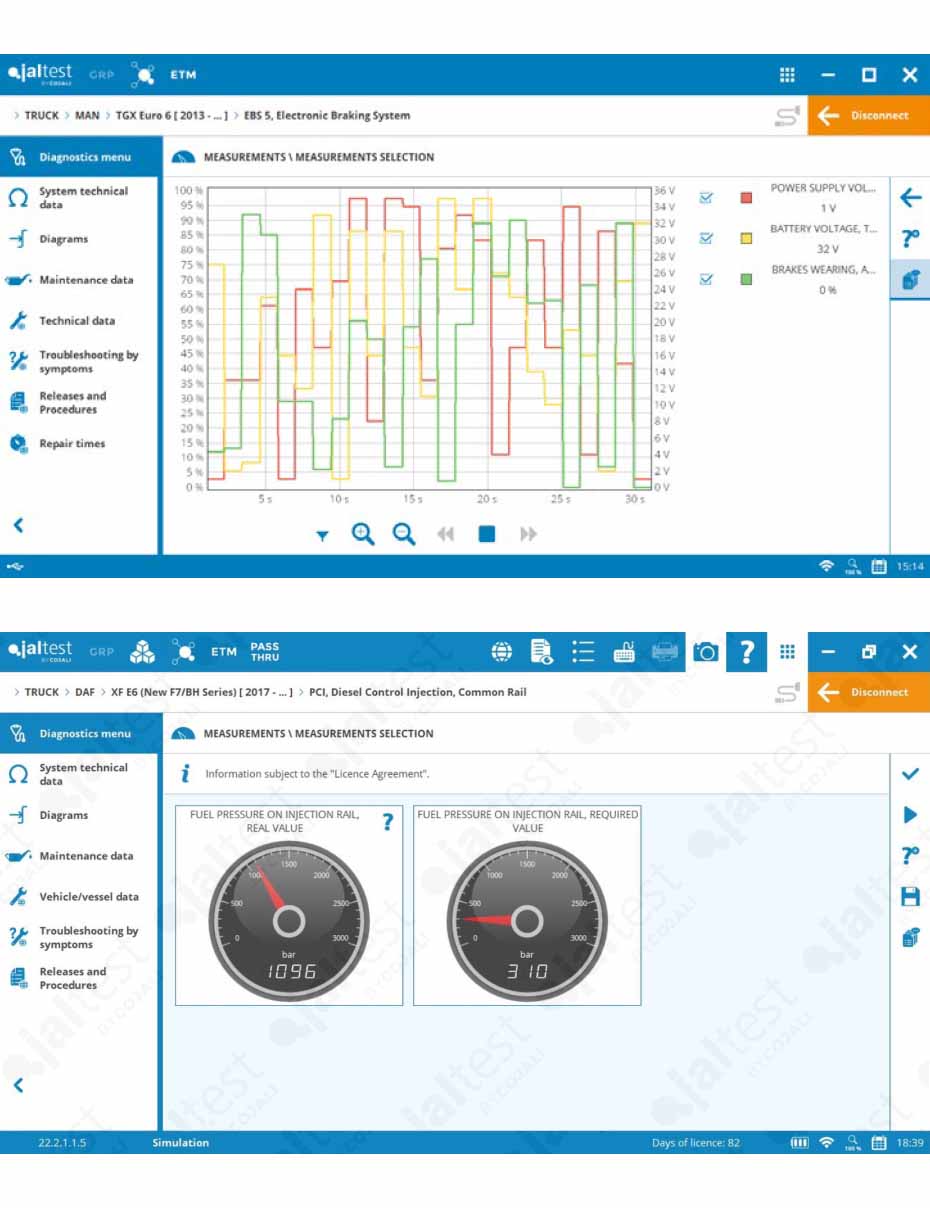
MEASUREMENTS
Displaying/graphing of live data
Jaltest's ability to display and graph live data is one of its core features. This software not only displays real-time test results on a graph but also gives the expected or optimal value for each parameter. By comparing these numbers, technicians can quickly and reliably identify components that differ from their optimum performance, hence identifying potential problems.
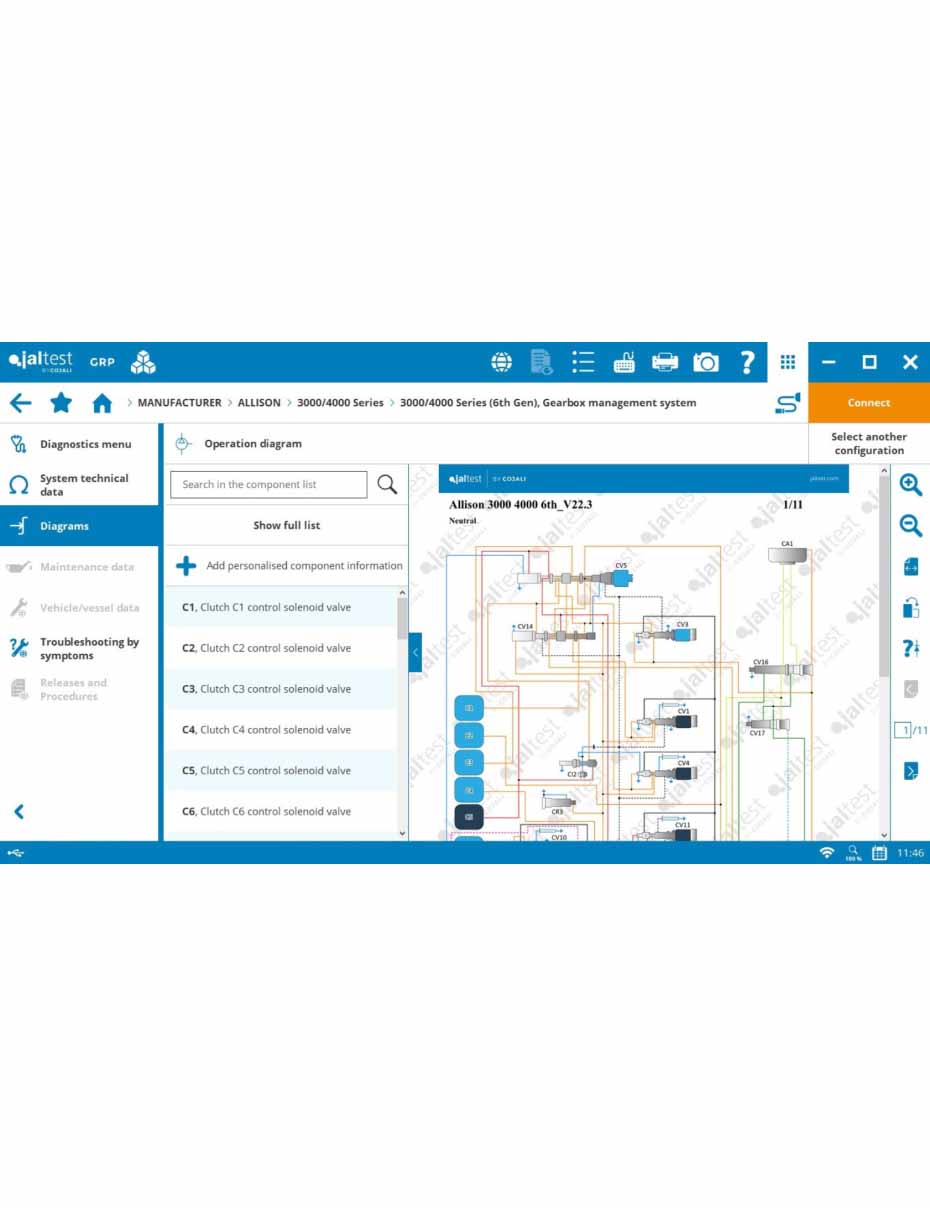
DIAGRAMS
System operation diagrams
Jaltest's system operation diagrams are a great feature for simplifying complex vehicle systems. The diagnostics software displays comprehensive pneumatic, electrical, and fuel line diagrams, together with their technical values, photos, locations, and more.
Jaltest improves a technician's understanding and efficiency by providing a comprehensive visual representation and contextual data for these systems - expediting the troubleshooting and repair processes.
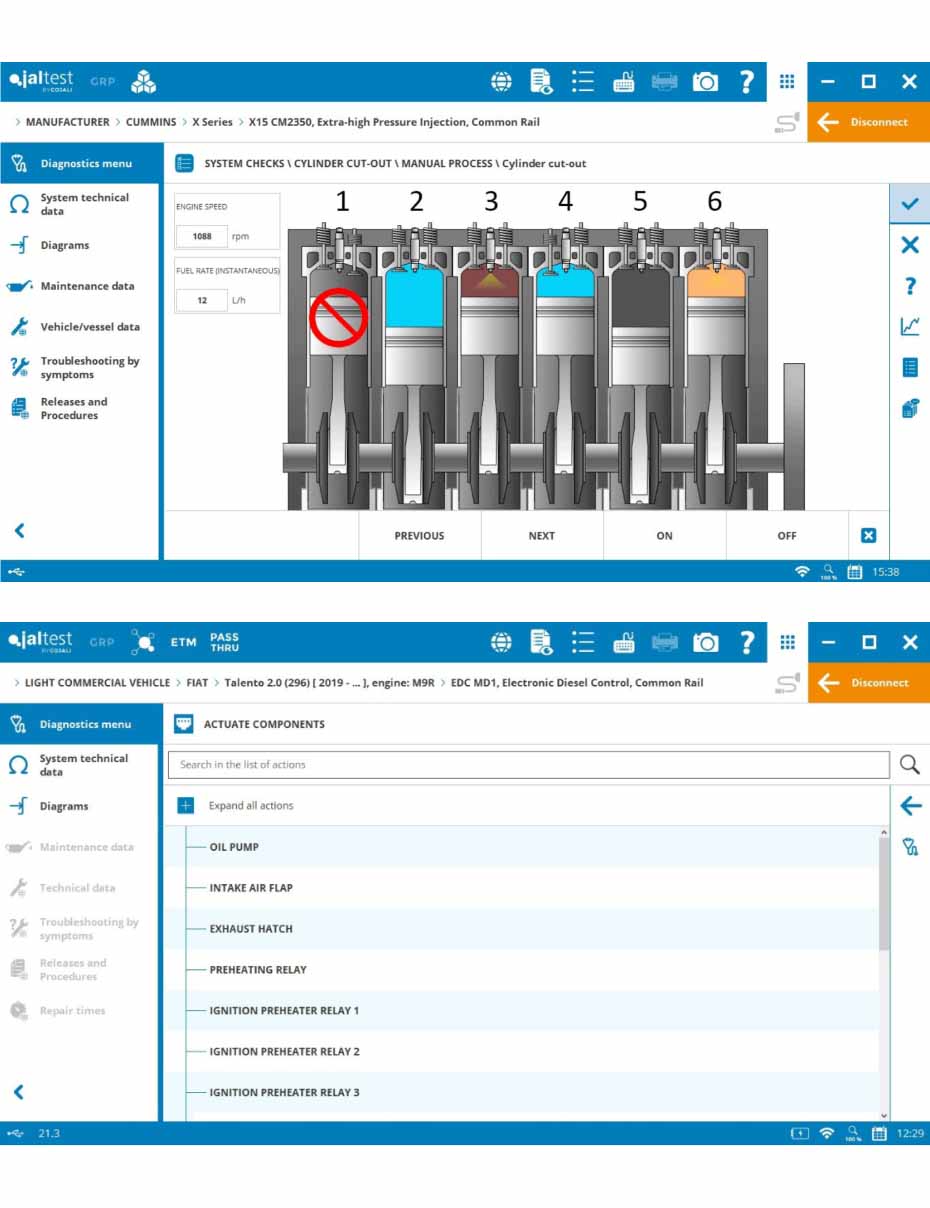
SYSTEM CHECKS
System checks and component actuations
The diagnostic software's features include system checks and component actuation tests - allowing for a full review of a vehicle's health. The tool can perform a variety of tests, including cylinder compression and cut-out tests, AdBlue dosing tests, injector buzz testing, clutch wear tests, and many more.
These checks cover a wide range of vehicle systems, including the engine, gearbox, body computer, brakes, suspension, and after-treatment system, etc. Jaltest ensures a full understanding of a vehicle's condition by providing a comprehensive assessment, which supports precise diagnosis and repairs.
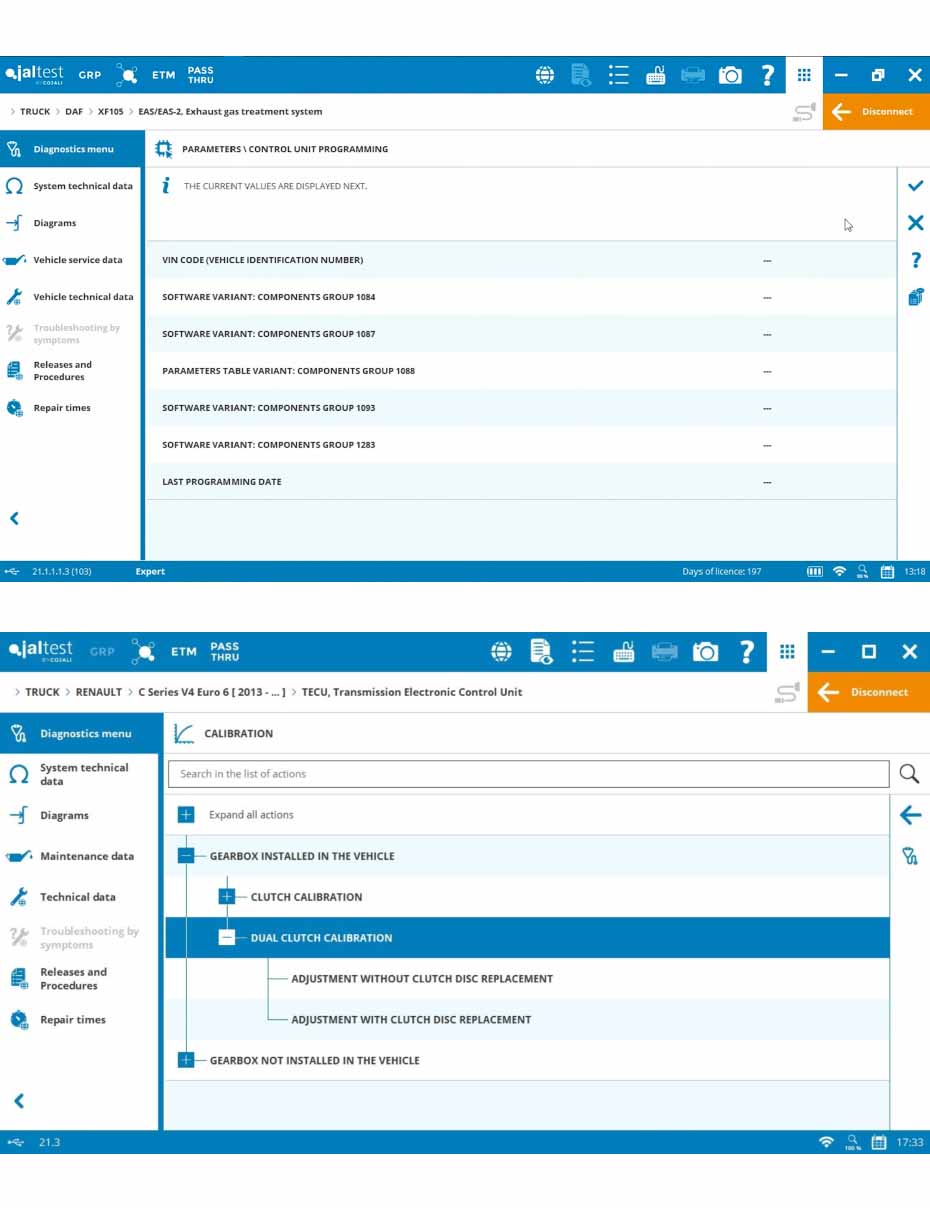
PROGRAMMING
Programming & calibrations
Jaltest software enables precise component calibrations and control unit programming, including clutch calibrations, injector coding, and key programming, among other things. Jaltest also allows you to change parameters within specific Electronic Control Units (ECUs) - allowing for customised vehicle configuration and optimised performance.
This feature expands the tool's adaptability, making it a one-stop shop for vehicle diagnostics and repairs.
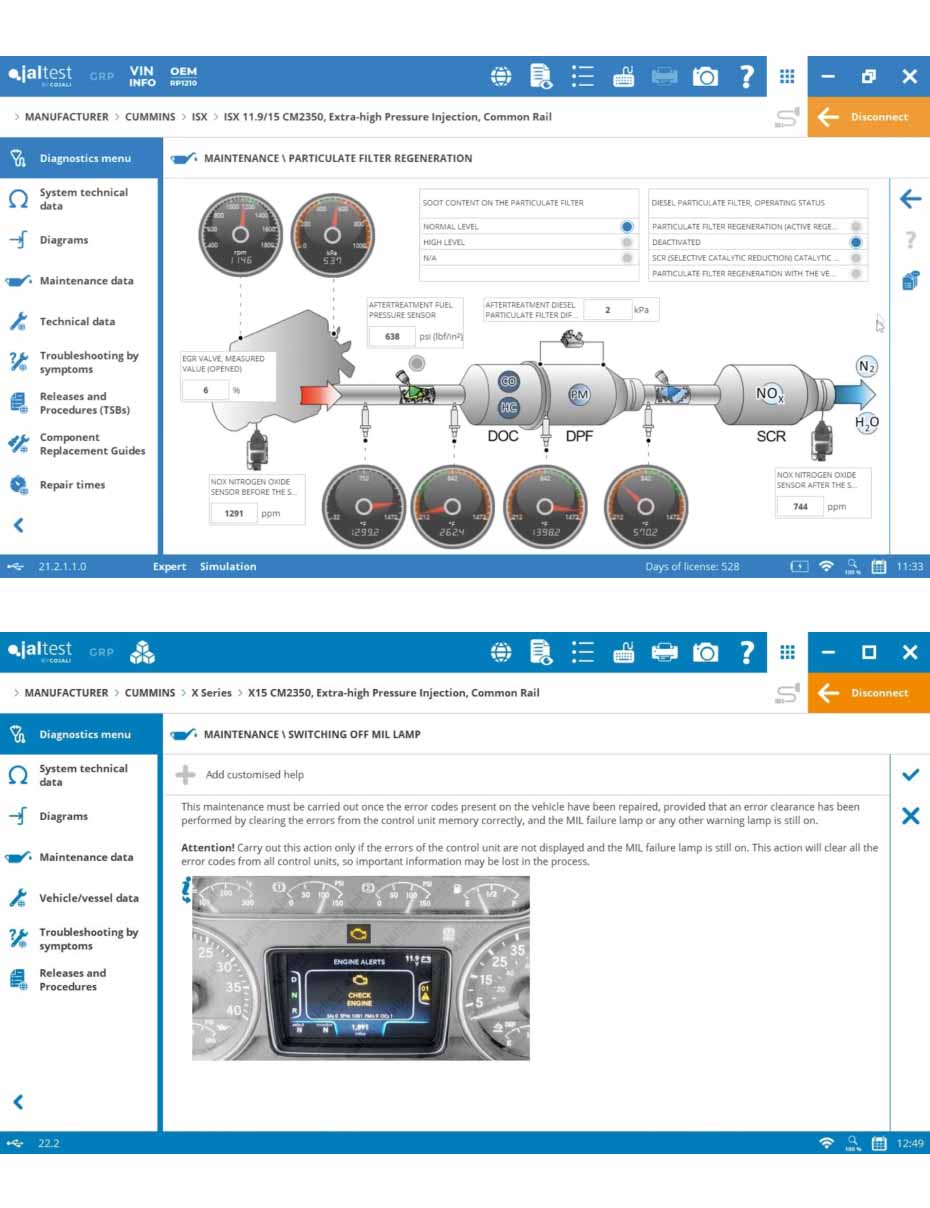
MAINTENANCE
Maintenance
In addition, Jaltest supports advanced maintenance capabilities, broadening its utility in vehicle servicing even further. The software may conduct a variety of tasks, such as DPF regeneration and service resets, as well as Advanced Emergency Braking System (AEBS) resets, air dryer resets, Malfunction Indicator Lamp (MIL) resets, etc.
Jaltest maintenance features ensure that vehicles keep their optimal operating condition - increasing longevity and preserving their performance.
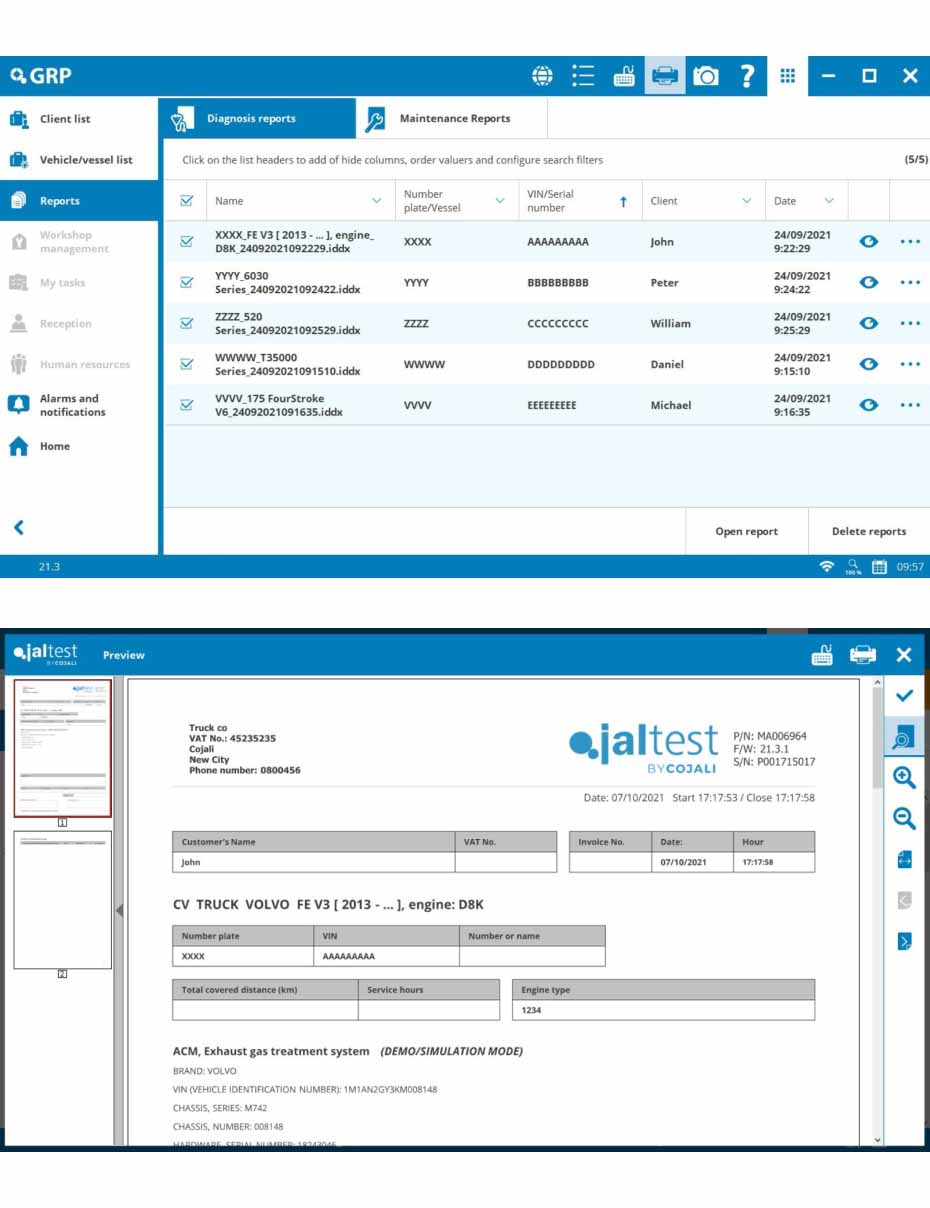
GRP
Garage Resource Planning
GRP (Garage Resource Planning) is the workshop management solution included in Jaltest Diagnostics that allows you to organise and manage the activity of your workshop. It centralises customer information, vehicles and reports, which is accessible at any time and from any device. Share client information, vehicle data and diagnostics reports, work order management, repair times and much more.
GRP allows you to record the work that you've done to a vehicle, the errors that were found and generate a complete diagnosis report of a repair from start to finish, which, if you're a technician, can be used as proof of service and justify costs to customers.
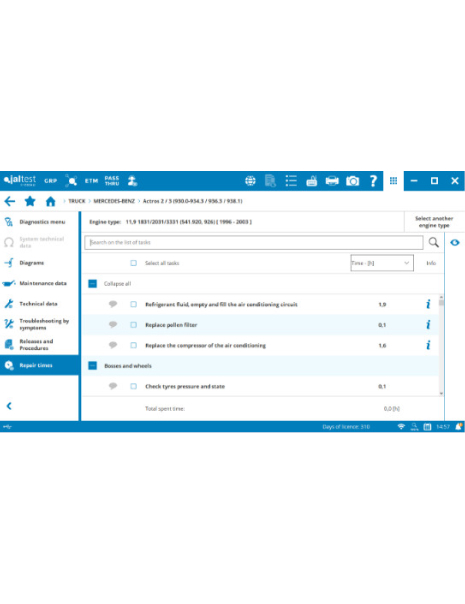
REPAIR TIMES
Repair times
Time efficiency is critical in the context of vehicle repair. Jaltest helps with this by offering estimated repair timeframes, allowing technicians to better manage their workflow and increase efficiency.
These estimates provide technicians with an accurate indication of how long each repair will take, allowing them to organise their schedules accordingly. Jaltest helps workshops operate at optimum efficiency, saving time and improving profitability by streamlining task management.
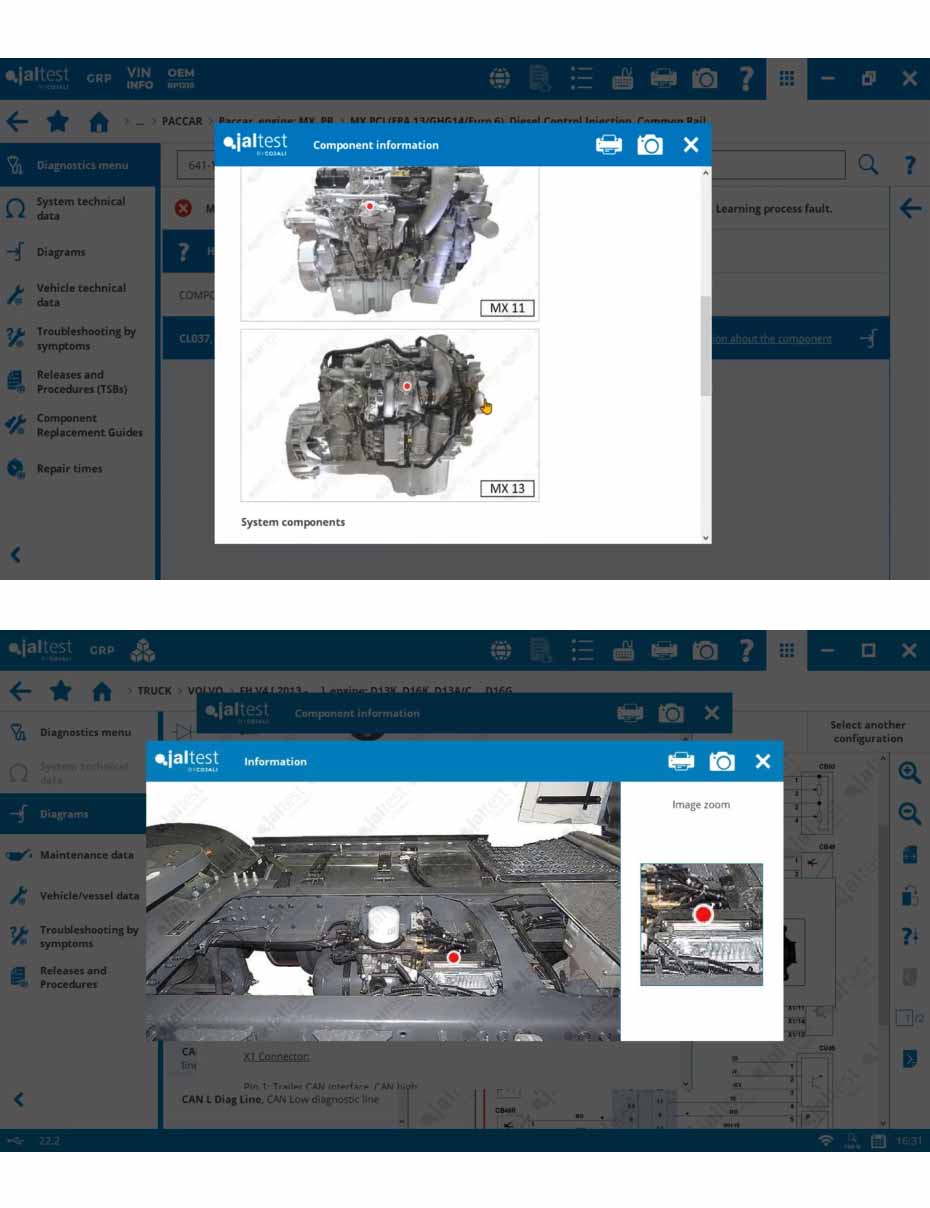
LOCATIONS
Component locations
Jaltest software pinpoints the exact position of a faulty component within the vehicle using graphical cues and real-life imagery. This not only expedites troubleshooting but also decreases the possibility of improper or unneeded component manipulations.
Jaltest significantly improves vehicle repair efficiency and accuracy by directing technicians straight to the cause of an issue.
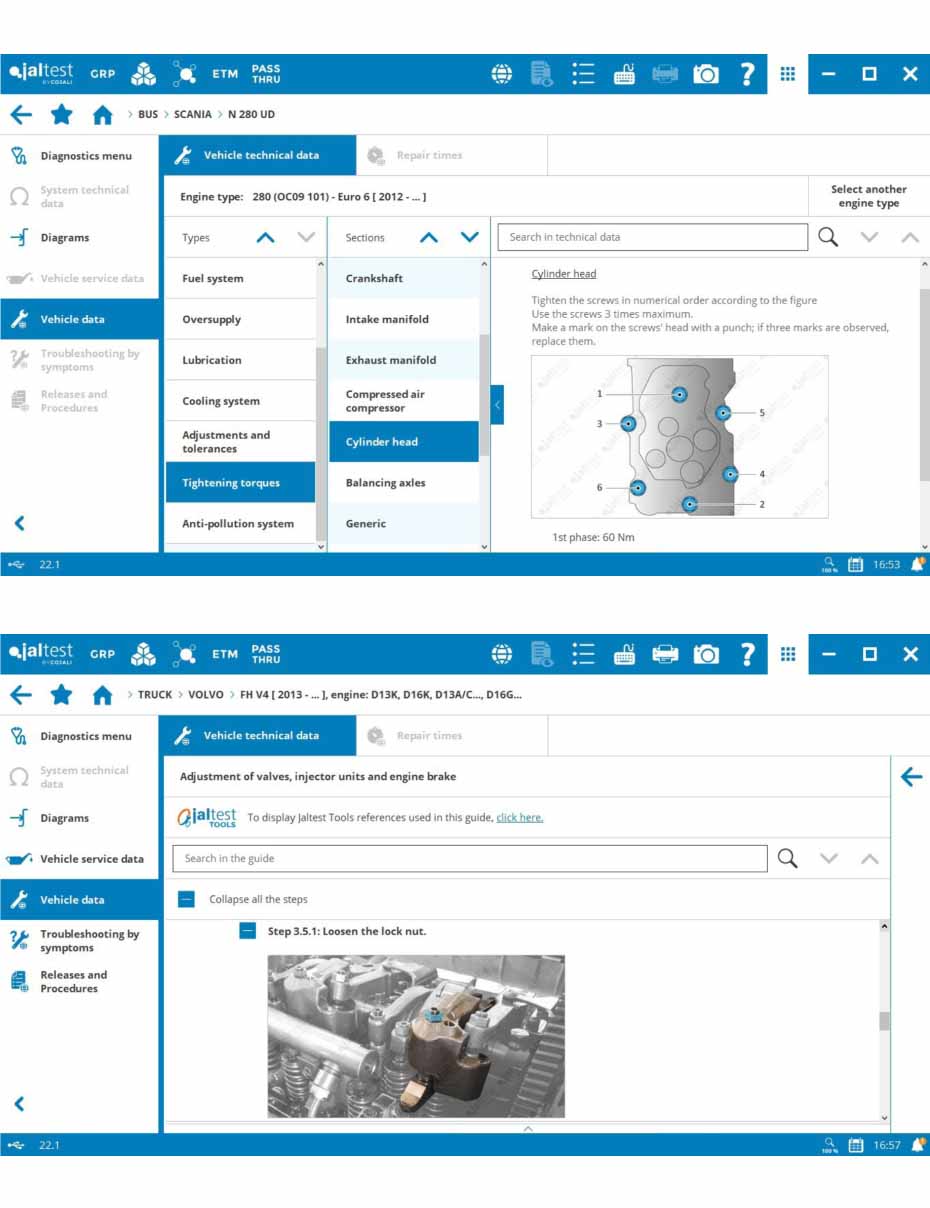
VEHICLE DATA
Vehicle technical data
Jaltest provides access to vehicle-specific technical data that is geared to Original Equipment Manufacturer (OEM) specifications. This includes adjustment torques, reference measurements, parameters, diagrams, and more for common vehicle adjustments.
With this information at their disposal, technicians can execute repairs and changes to precise manufacturer standards - ensuring accurate and optimal vehicle performance.
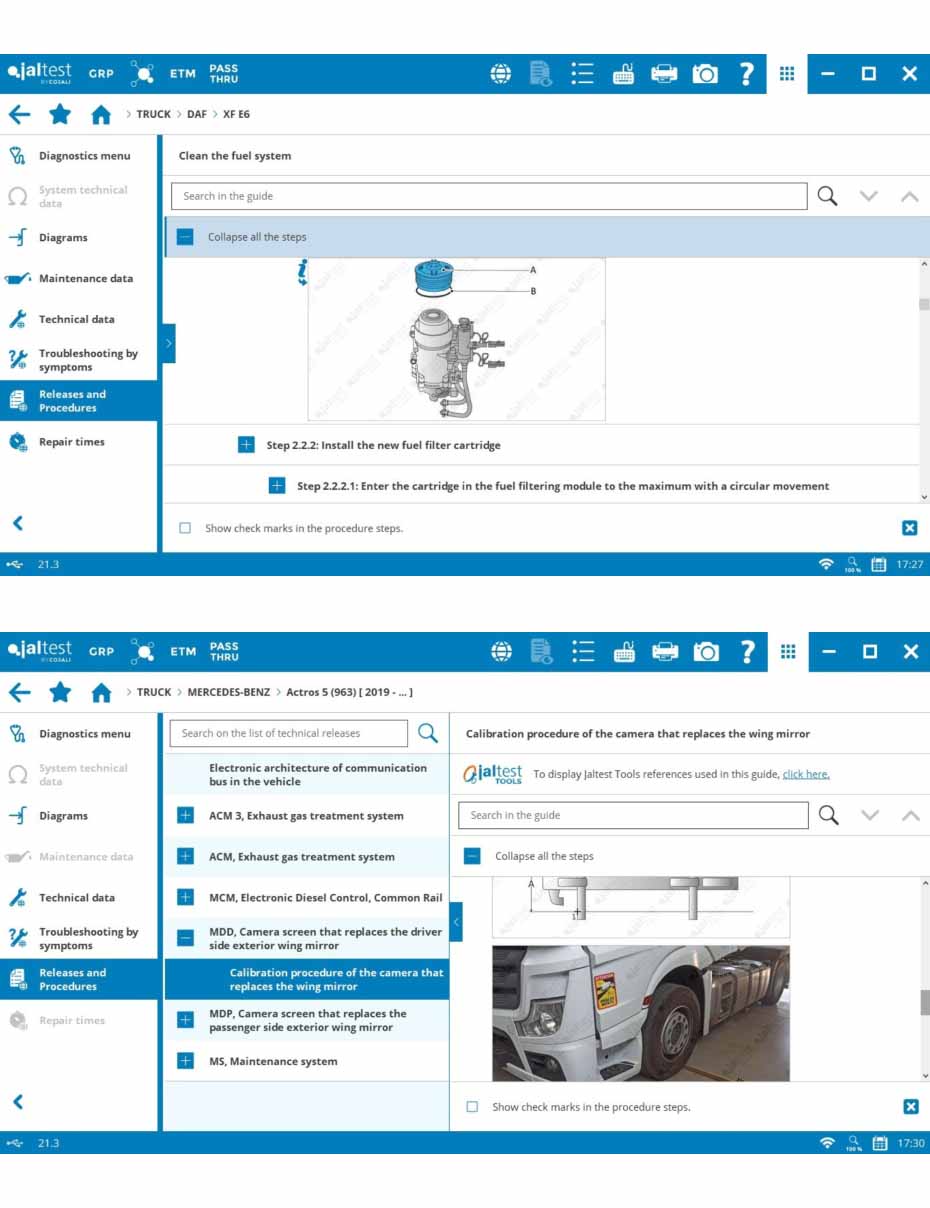
PROCEDURES
Releases and procedures
Jaltest provides extensive instructions for performing routine maintenance operations. Each guide includes step-by-step instructions, diagrams, and images to help technicians complete maintenance jobs correctly and efficiently by eliminating guesswork and potential errors.
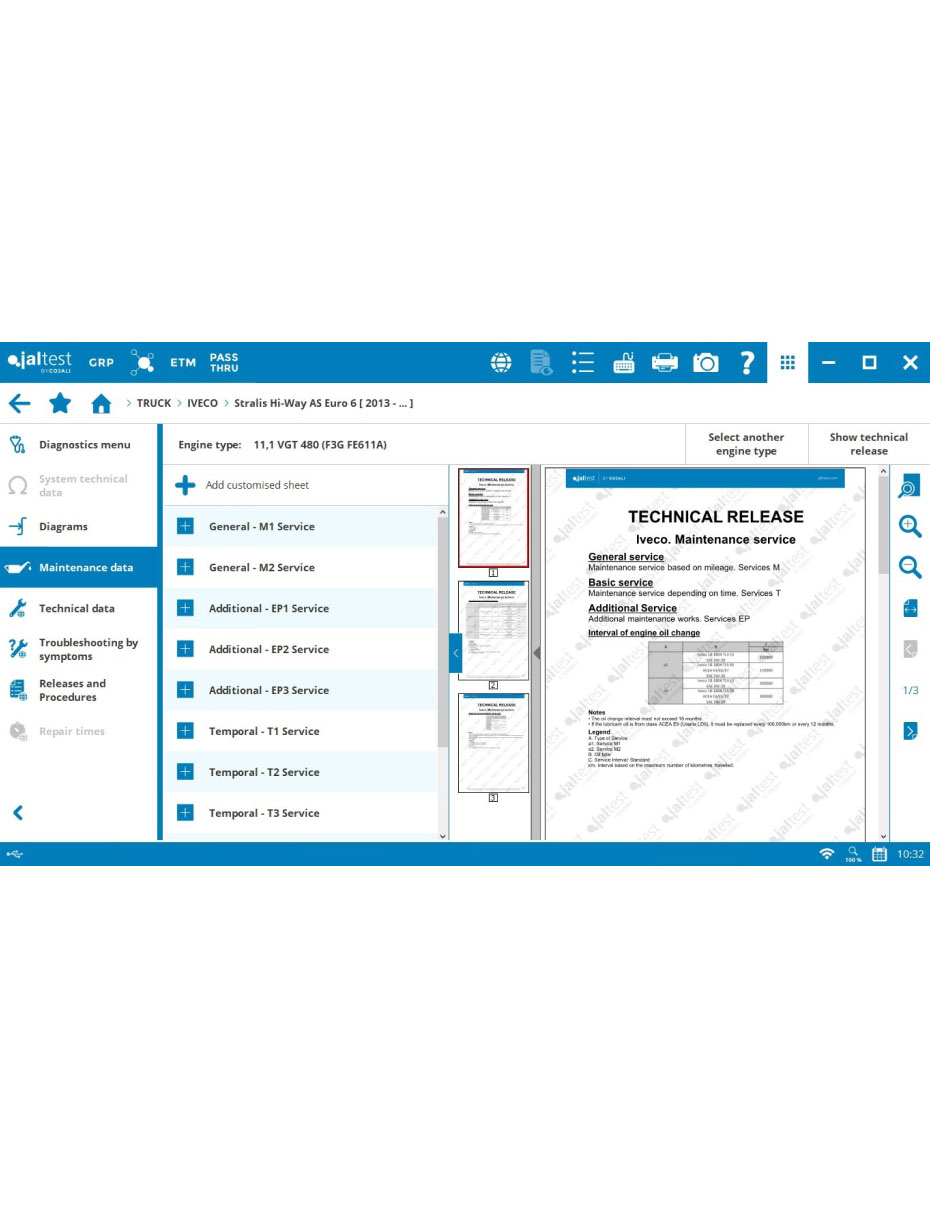
MAINTENANCE DATA
Service manuals
Jaltest also gives you access to Original Equipment Manufacturer (OEM) service manuals, which cover both mileage and servicing time intervals. Each service type described in the manual includes a comprehensive list of required maintenance procedures.
This guarantees that technicians can precisely follow manufacturer requirements when maintaining vehicles, ensuring optimal performance and longevity.
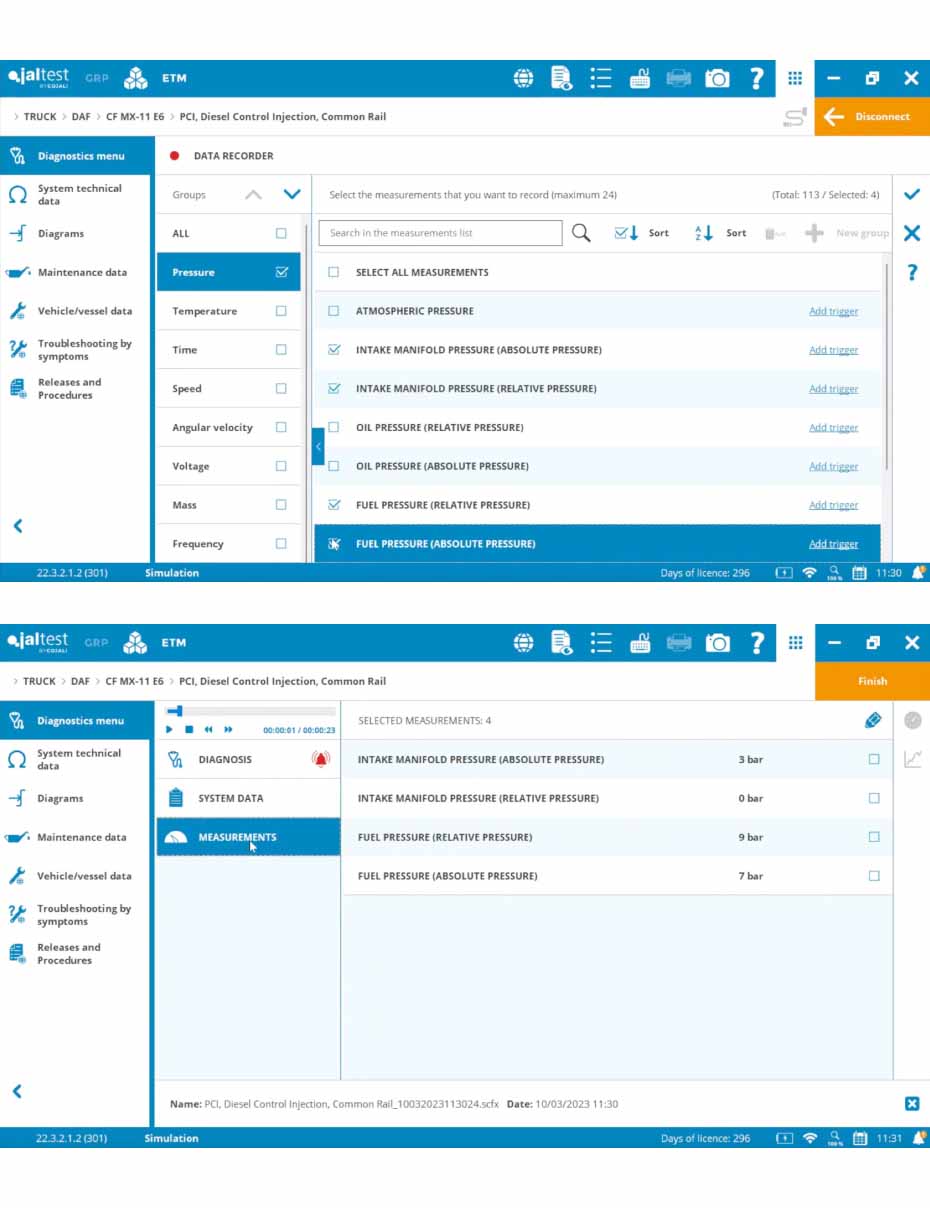
Flight Record
Data Recorder
Data recorder allows you to select from a range of sensor parameters across the vehicle and then record them to see how these values change and what faults occur over the duration of a road test. You can play back the recording to see exactly when a fault code appears and then, via the measurements section, what was causing the fault to occur by looking at the live sensor readings.
As with all live data in Jaltest, it gives you not only the actual value (relative) but also the required value (absolute) so you can see what the sensor readings should be, giving you a better idea of what the source of the fault is.
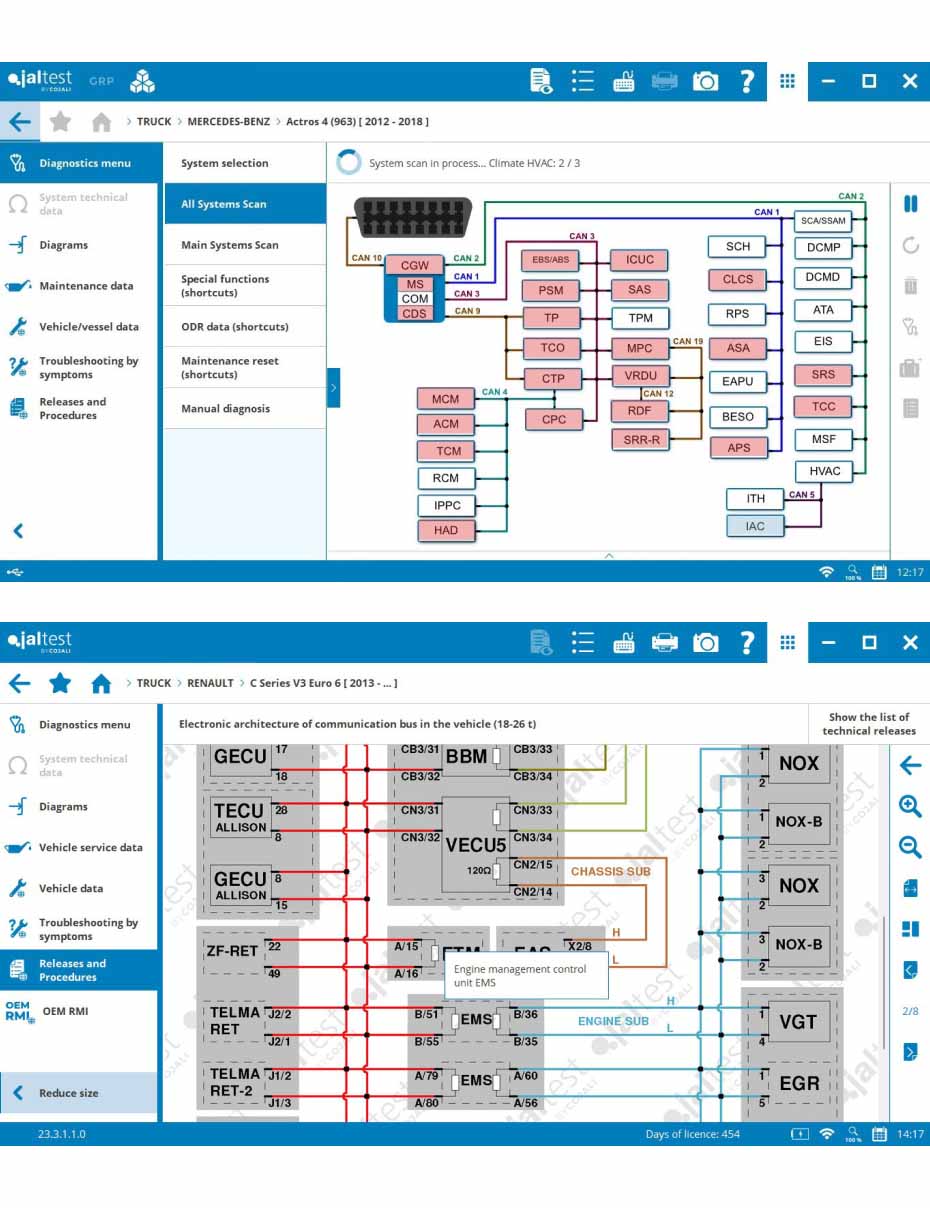
CAN Diagrams
CAN Topology
A recent addition to the software is the ability to view CAN topology. When you do a system scan in Jaltest, it will now give you the option of viewing the different systems in a traditional list or a CAN architecture view, which many technicians prefer. Each system in the CAN scan view is colour coded by whether they have an active fault code, inactive fault code or no fault code at all - which makes it easier to see the source of the fault and the overall health of the vehicle.
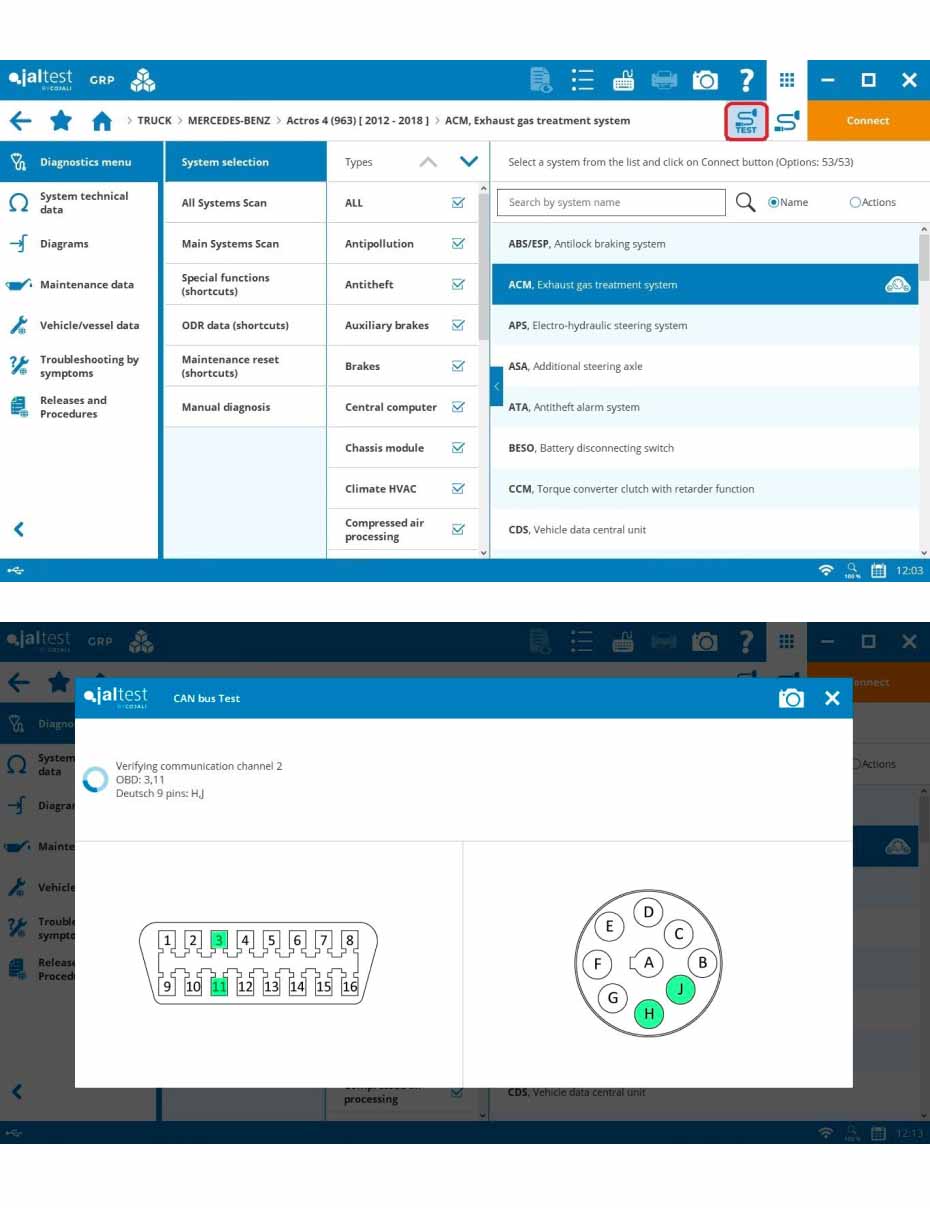
Communication bus test
OBD Test
With Jaltest, you can test that all the pins on the vehicle's OBD port are working correctly by carrying out the communication bus test. Doing this allows you to verify the power supply, as well as the connection and see any communication errors in the diagnostics connector of the vehicle. In addition, the user interface displays a visual confirmation of the communication bus test by indicating the pins of the OBD and 9-pin Deutsch connectors that are checked.
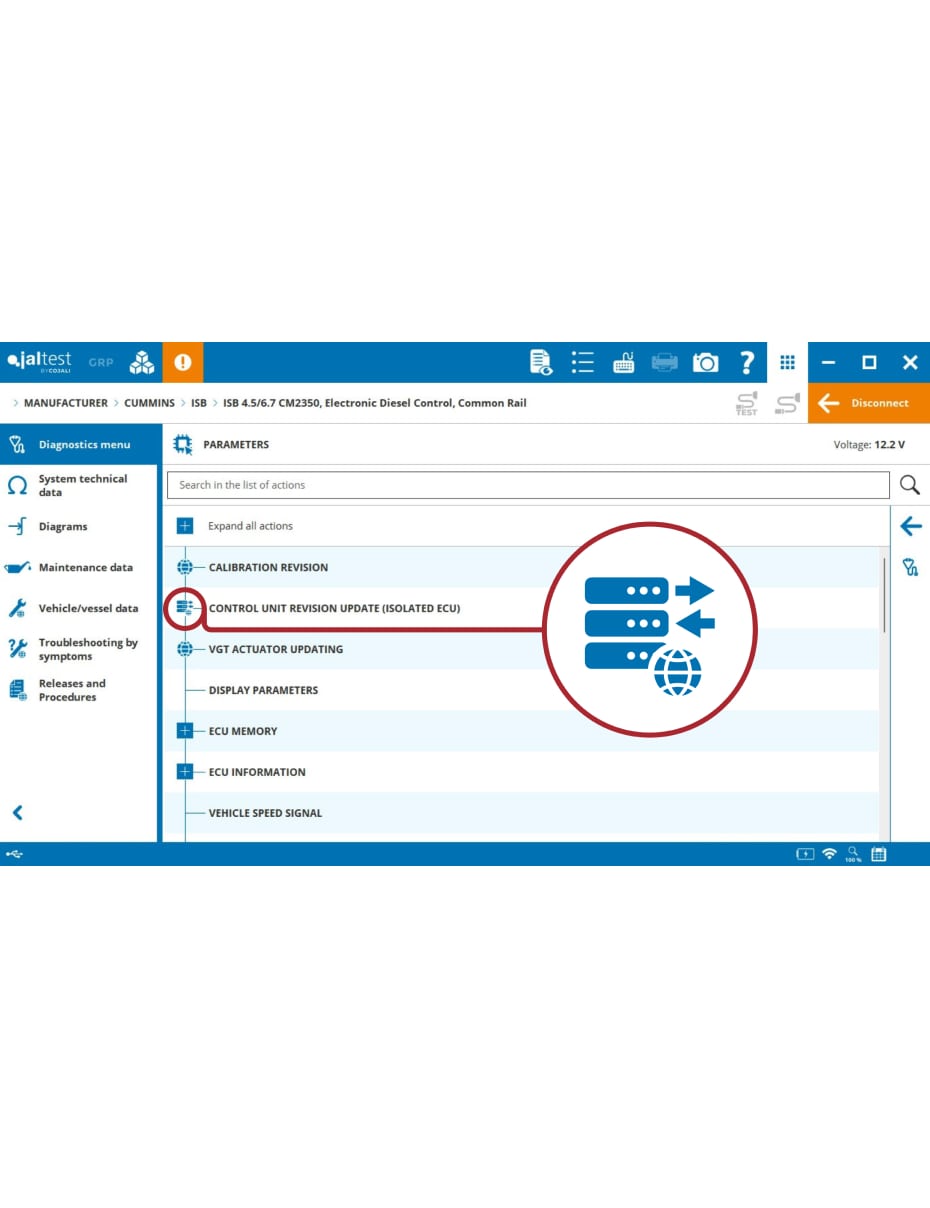
Advanced ECU programming
Jaltest Central Services
Central Services is a revolutionary new service from Jaltest which allows technicians to carry out advanced functions such as the reprogramming of certain ECUs via remote assistance – never before seen in any aftermarket diagnostics tool. Once a time slot is scheduled, expert technicians from Cojali will remotely connect to your Jaltest Diagnostics tool and carry out the requested actions. Learn more
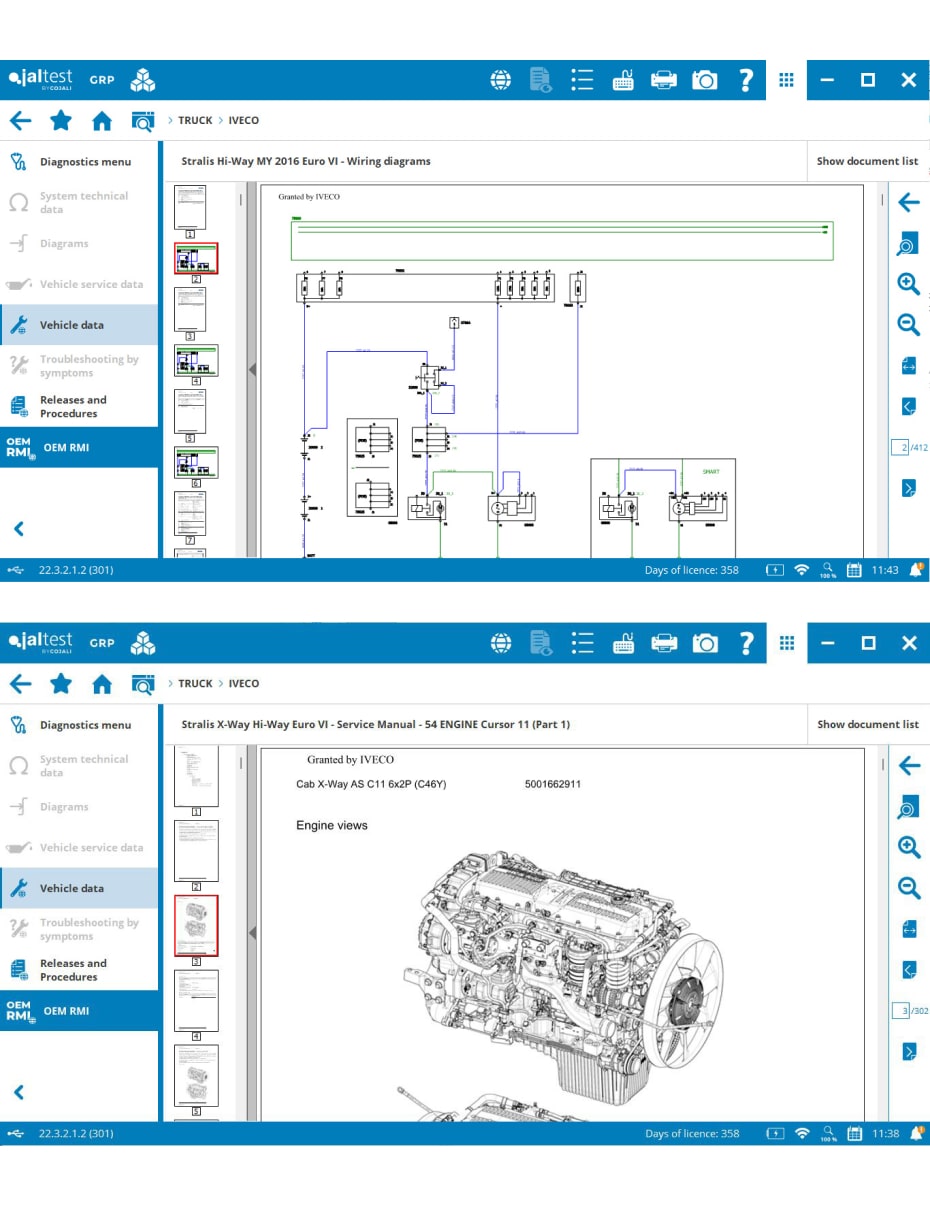
OEM repair information
Jaltest OEM RMI
In addition to the comprehensive database of technical information that comes standard with Jaltest, the optional OEM RMI module gives you access to OEM information at a fraction of the OEM price. This includes wiring diagrams, service manuals, bulletins on technical service, recalls and detailed information about the operation of the vehicle systems and components.
If you're a workshop focussing on a specific brand and looking for original manufacturer information (the same as a dealer tool), this is a must-have. Learn more




Knorr-Bremse Add-On
Knorr-Bremse Diagnostics Add-On
All major Knorr-Bremse systems are covered in the base Jaltest Software. However, the Knorr-Bremse Diagnostics add-on (formerly NEO Green) takes it one step further! It provides access to advanced diagnostics and original technical information from Knorr-Bremse, including the safe (manufacturer-approved) programming of Knorr-Bremse ECUs. And better yet, it works with the Jaltest Link meaning you don’t need to buy any additional hardware.



GET IN TOUCH
Want to see it in action? Book a demo
Get in touch today to book an on-site demonstration of the Jaltest Diagnostics equipment and see how powerful it really is.

VIEW COVERAGE
Covering all major brands and models
See all of the brands and models that are supported in the Jaltest Diagnostics software across all modules - CV, AGV, OHW, MHE and Marine.
New brands, models and technical data for existing brands get added in each update (released 3 times a year).
Please note: Multiple software modules can be installed onto one kit.
View coverageEnquire today