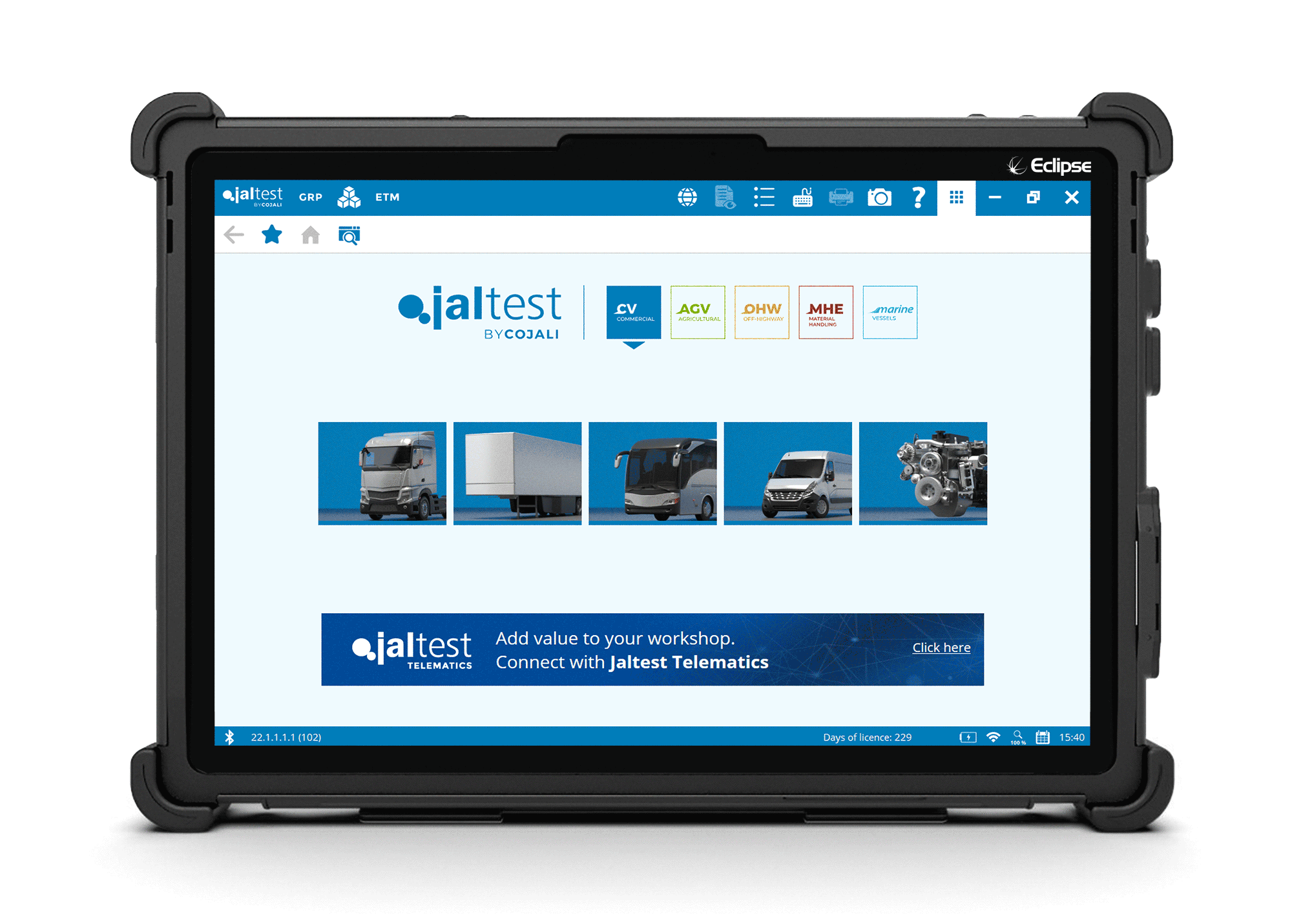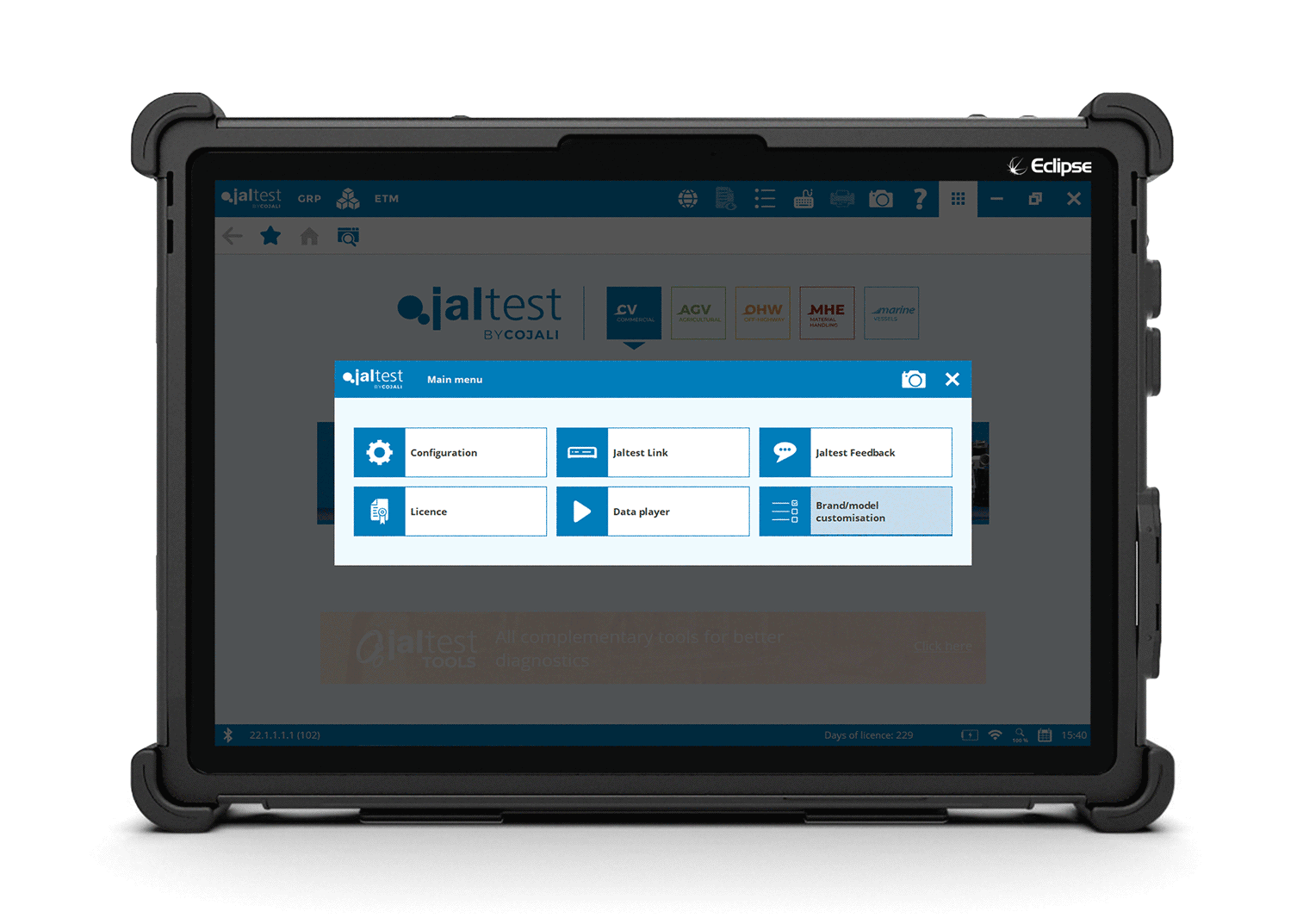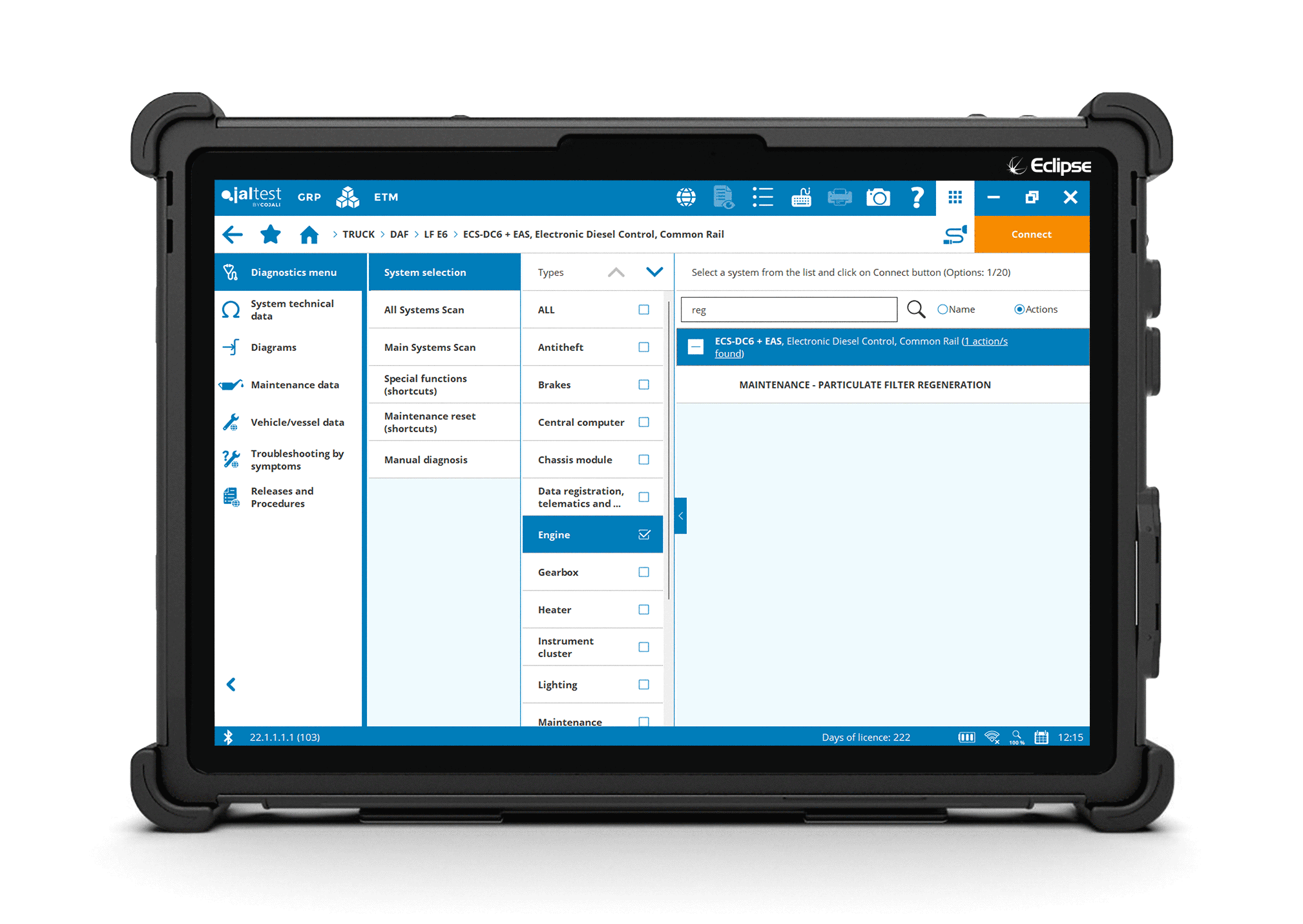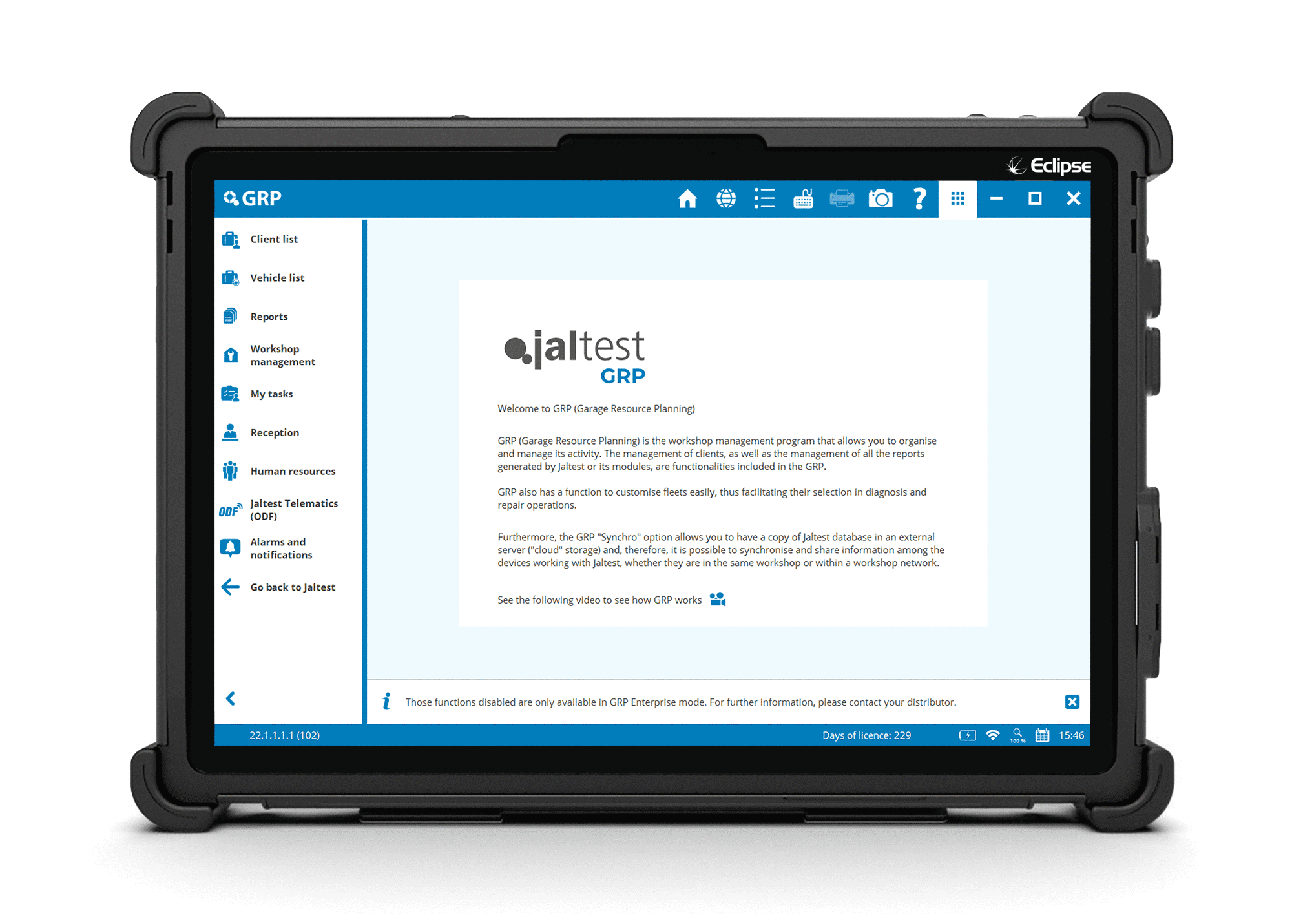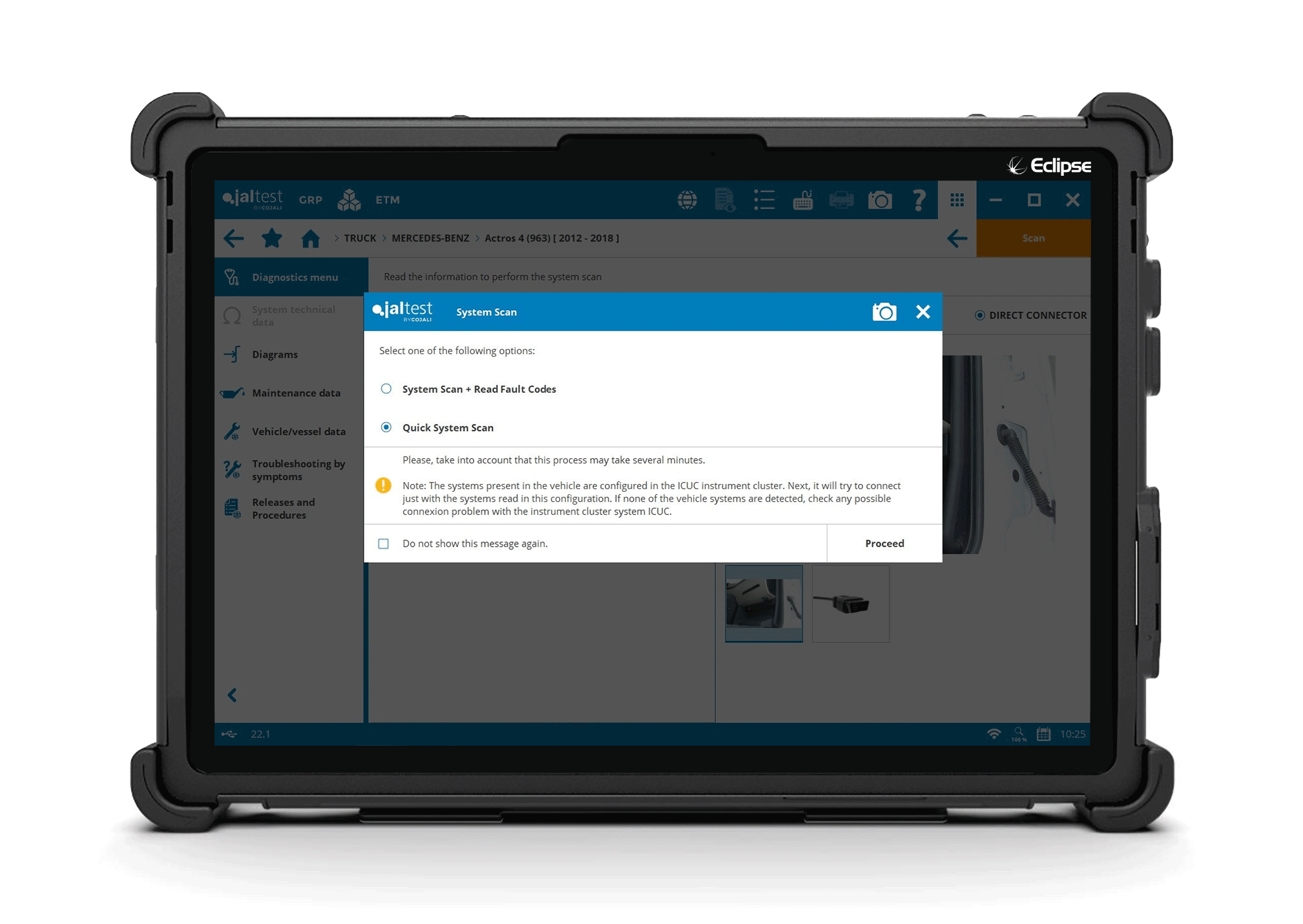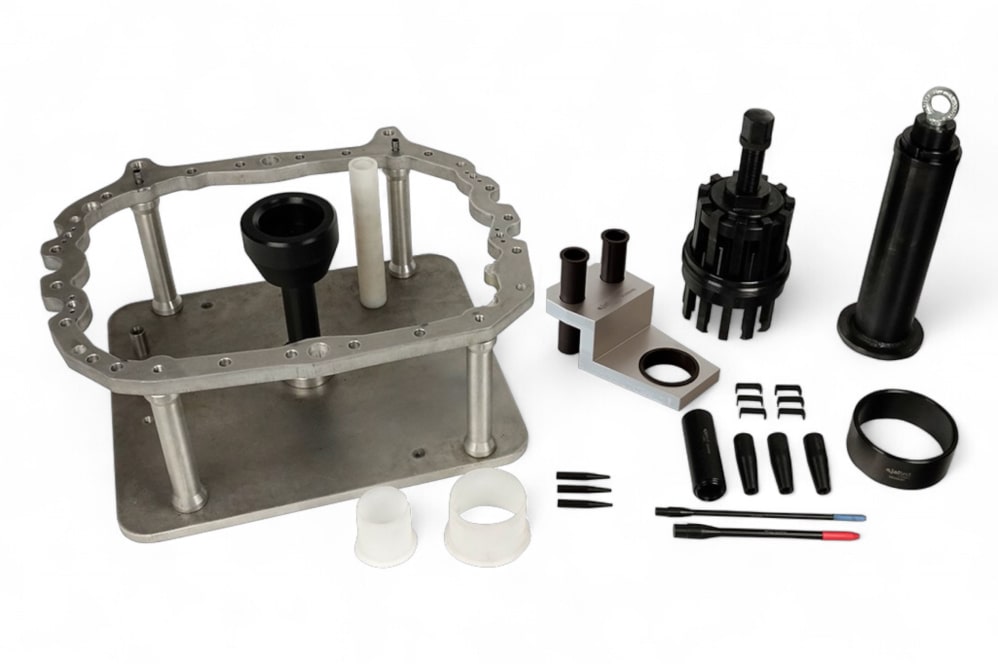We know that when a vehicle comes into the workshop, working efficiently is essential in getting the vehicle back on the road quickly. So, we’ve put together a list of useful tips to help you save time diagnosing and repairing vehicles with Jaltest.
1. AutoVin
Did you know that there’s a feature within Jaltest that allows you to automatically find the vehicle that you’re plugged into?
By clicking ‘obtain VIN automatically’, Jaltest will automatically obtain the VIN number for you and find the vehicle that you’re plugged into, so you don’t have to!
2. Build your own bespoke vehicle configurations
Brand/model customisation, which can be found in the main menu, allows you to pick from different engines and systems, allowing you to create your own vehicle brands and models.
So for instance, this feature could be used if there was a bus or a machine in your fleet with an unusual configuration with several different systems from different manufacturers. In this case, you could set up and store a vehicle bespoke configuration in the “brands list” for future use.
3. Search for specific functions
You can search for specific functions within a vehicle. So you can go straight to, for example, a regen, calibration etc.
After you’ve selected the vehicle make and model, you can then select the ‘actions’ button and type the function you are looking for into the search box. This will speed up the process of finding the function you need!
4. Use GRP on a separate PC
Did you know that GRP, the workshop management program in Jaltest, can be installed on a separate computer?
So for example, you could set GRP up on a workshop manager’s PC so that they can see and manage any reports that are created from Jaltest without having to send a single email.
5. Use “Quick System Scan” to save time
You can now perform a “Quick System Scan” within Jaltest, which shows you all the systems that are installed in the vehicle in just a few seconds through the OBD port. This is a great way to save time when plugging Jaltest into a vehicle or vessel and can be used across all the modules (CV, OHW, AGV, MHE and Marine).